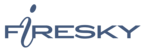With iPhone version 3.0, you can access shared FireSky’s Email calendars through an iCal feed. The calendar feed must be created and sent in webmail.
To access the calendar feed on your iPhone, perform the following steps:
- Navigate to your email account.
- Open the email containing the iCal feed link.
- Tap the webcal link.
- Tap Subscribe to confirm subscription to the calendar.
- Tap View Events to go directly to the shared calendar.
Note: Calendar feeds are updated based on your iPhone’s Fetch New Data setting.